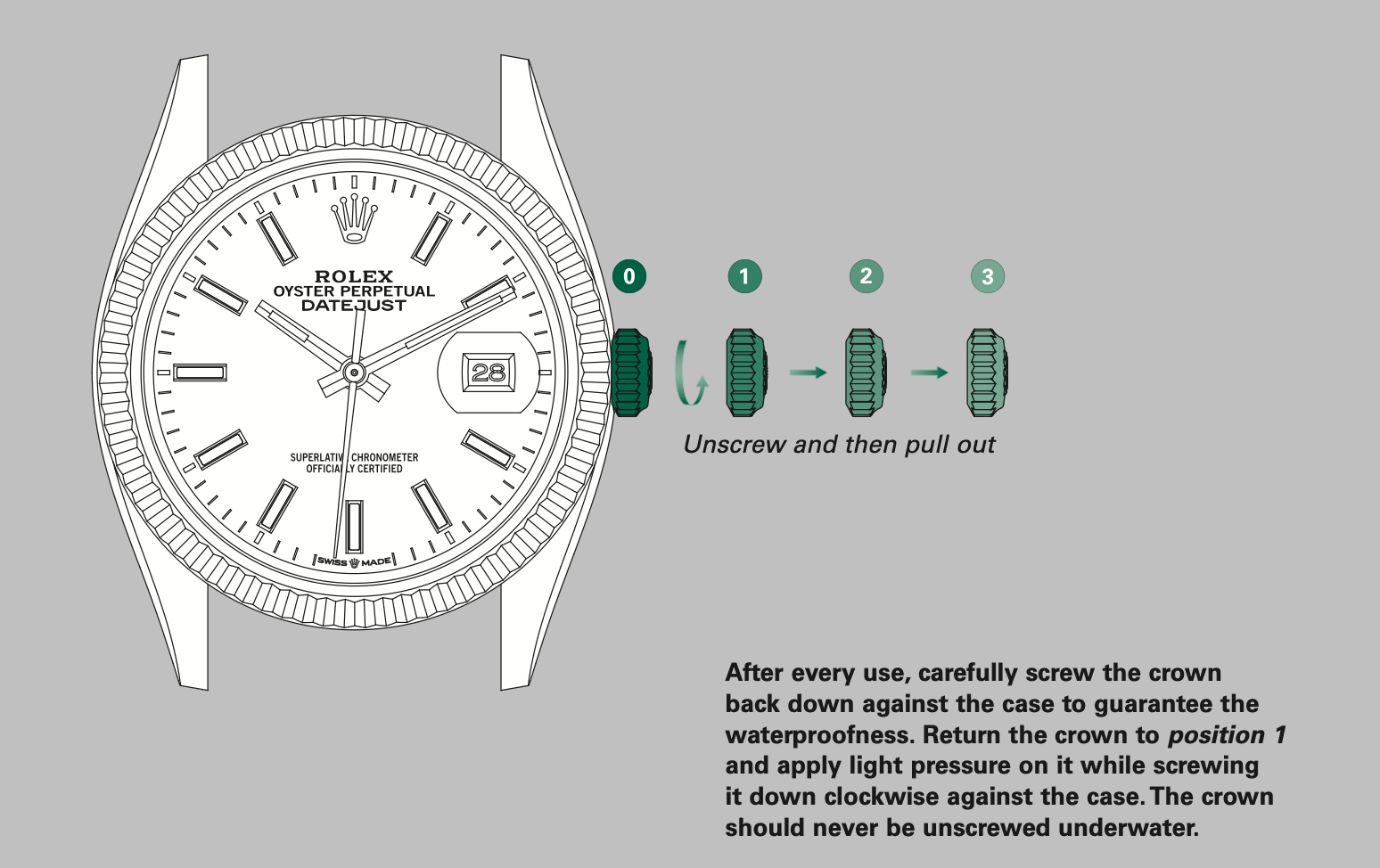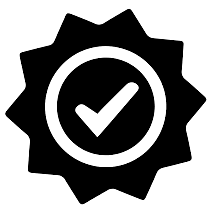Can’t Change Date on Rolex – Troubleshooting & Repair Solutions
Do you have issues with changing the date on your Rolex watch? Several models from Rolex have date functions, allowing you to keep track of the current date. But if the watch has stopped or there are an uneven number of days in the month, you will need to set the date again so that it is correct.
So what do you do if you can’t change the date on your Rolex?
There may be different solutions, so first, you need to decide which watch you have and in turn also what the issue may be.
Non-quickset or quick-set?
How you change the date on your Rolex watch depends on which model you have. On older watches, there is no quick-set function. This means that you need to manually set the time forward to indicate to the watch that it is a new day. To jump to the next date, you need to move the hour hand two full rotations (24 hours).
By doing so, the date will change. Rolex originally had no quick-set function but started to look at a solution to make it easier to change the date if you needed to. For example, if the date of your watch is indicated as the 4th but you need it to go to 20th, that means the hour hand has to make 32 full rotations. This is both annoying and takes time.

So Rolex eventually came up with a solution to solve this issue with the introduction of the quick-set function. Now, the user was able to set the date independently in an effortless way by pulling out the crown to the first position and rapidly changing the date.
If you have a Rolex watch with a quick-set date function, simply pull out the crown to the first position and then start rotating the crown clockwise. Now you should see the date wheel rotating and changing the date that is indicated.
Change the date manually VS automatically
After 24 hours, the watch should change the date automatically. Many of Rolex’s watches change the date exactly at 12 o’clock (midnight), but depending on the condition of the movement as well as the type of movement, it may change the date slightly before that, or slightly after that. But if your watch doesn’t change the date ever, then you know there is an issue with the movement.

Now, the actual movement and timekeeping may work as they should, but the date-changing mechanism likely has an issue. In this case, the only solution would be to take it to a watchmaker and have it inspected. They will be able to identify what is causing the date issue and then repair it. It could, for example, be because the date wheel doesn’t have enough lubrication and doesn’t have enough power to turn, or, some part inside may be broken or worn out.
If you are trying to change the date manually but it is not working, it may be a different issue. When changing the date manually make sure you follow the steps above. Ensure that the crown is in the correct position. For most Rolex watches, you change the date with the crown pulled out to the second position. But this is not always the case. Therefore, figure out how your watch works by looking at the user manual. The Sky-Dweller, for example, has a ring-command bezel. And in this case, you just pull out the crown to the second position and then rotate the bezel to the 1st position.

If you have been reassured that you are doing it correctly, you should be able to adjust the date on your Rolex watch. But if you are still experiencing issues, there may be an issue with the movement. In this case, it is advised that you bring your watch to a professional watchmaker for inspection. When the manual quick-set date function doesn’t function properly, it may be because a spring inside this mechanism has failed. The only solution, in this case, is to have a watchmaker repair it and replace potentially damaged or worn-out parts.
Rolex date doesn’t change at midnight
Rolex designs its watches so that they change the date at midnight. But for a number of different reasons, they may change slightly before or slightly after. This is completely normal.
However, if you’re experiencing issues with your watch where the date changes several hours before or after midnight, then there’s some kind of issue with the movement that makes it not function as it should. The good news is that it is likely a relatively easy fix assuming the catch functions properly otherwise. In some cases, it may be because the lubricants are dry and the movement needs a complete service. It can also be because the parts regulating the date change are worn out and don’t function as they should. In any case, it is advised to take it to a watchmaker and let them assess the movement and evaluate what may be the issue. They will then be able to fix it so that it changes the date at 12 o’clock.
User guide: Rolex quick-setting of date
“Setting the date (position 2)
The crown is unscrewed and pulled out to the first notch.
To set the date, turn the winding crown clockwise or counterclockwise depending on the model. Turning in the other direction has no effect or will manually wind the watch.
During this operation, the watch continues to function.” – Rolex