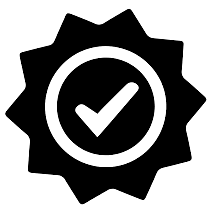How to Change Date on Rolex Submariner
Want to change the date on your Rolex Submariner? There are two modern versions of the Rolex Submariner, and then two a number of different variations, such as metal type and gemstones. The two versions are the Rolex Submariner no-date, and the other is the Rolex Submariner Date model. Of course, the no-date version has no date feature, and thus, you can only change the date on the Rolex date Submariner models, which exist in both the newer version Submariners and the older Submariner model.
With Rolex’s constant innovation and development, Rolex has made it easy and effortless to change the date on a Rolex Submariner.
This is how you do it:
Begin by manually winding your watch
If you need to change the date on a Rolex Submariner, it may be because you haven’t used the watch for some time and the power reserve has run out. If this is the case, you want to begin by manually winding your watch. Of course, Rolex’s watches are automatic, but when they are completely out of power, it is suggested that you wind them to give them power – even though you can “shake them up”.
This step is not necessary in order to change the date on Rolex Submariner, however, it’s a good idea if you are going to use it after you’ve changed the date.
It is recommended that you always wind the watch first before trying to set the time or date. When you wind the watch, it’ll make things go a lot smoother.

To wind your Rolex watch manually
1. Unwind the crown on your watch, turning it clockwise in order to make it free of the screw threads. For a Rolex Submariner, you have the screw-down crown which helps with water resistance, and this has to be made free of the screw threads before you can change the date on Rolex Submariner.
2. Twist the crown clockwise 30-40 times. Rolex recommends you to complete a minimum of 25 turns for partial winding when your watch has stopped. Doing this will wind your movement and load the power reserve with power. If you turn it anti-clockwise, nothing will happen (Depending on which model you have – but not for a Rolex Submariner).
3. Now, you’re ready to set the date. This is done in the following way:
Quickset vs. Non-Quickset
There are two ways to adjust the date on Rolex watches, and this depends on if you have Rolex’s quickset or non-quickset models.
The good news is that all Rolex Submariner models have this quickset date feature, which makes it even more effortless and easy to change dates on Rolex Submariner.

The quickset feature allows you to adjust the date by turning the crown. As for a non-quickset, you have to rotate the hands over & over until you reach the correct date which can take a long time, to say the least.
Of course, even if you have the quickset, you can still change the date on it by simply changing the time on it without using the quickset function.
Rolex released the quickset function in 1977 with the launch of its 3035 movement. When this caliber was released, it was revolutionary. The movement allowed instant setting of the date and made it easier than ever before.
How do you know if your Rolex watch is quickset or not?
Now, all newer Rolexes have the quickset date function, but older Rolexes may not have the function. There’s no way to really tell other than to pull out your crown the first step after you have it in winding position. If the date changes when you wind the crown clockwise, you have a quickset date function.
How to change the date on Rolex Submariner
1. With your watch winded and crown free, you can change the date on your Rolex Submariner with the quickset date.
2. Pull the crown out to the first notch.
3. Turn the winding crown clockwise or counterclockwise depending on the model.
4. Set the time by having your crown unscrewed and pulled out to the second notch. When you have pulled it all the way out, the second hand is stopped and you can set the time more exact. Turn the crown clockwise or counterclockwise to set the time, and when you have a date function, to avoid confusion between a.m. and p.m. hours, make sure you move the hour hand to 12 o’clock. If you notice that the date changes on the watch, it is set to midnight.
5. Screw back the crown against the case. this guarantees waterproofness and protects it from debris.